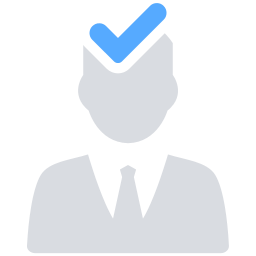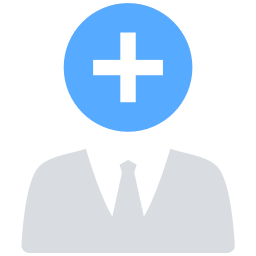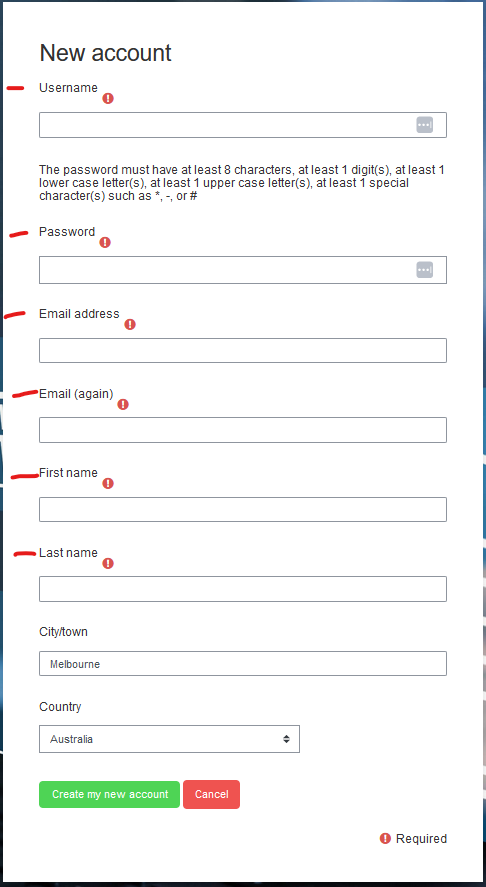ACCESS TO YOUR ONLINE PERSONAL STUDY COMPONENT
First Aid Course – HLTAID014 Advanced First Aid
PLEASE READ THIS INFORMATION CAREFULLY AND IN FULL. IT CONTAINS A LOT OF USEFUL CONTENT FOR ACCESSING YOUR PERSONAL STUDY COMPONENT.
TABLE OF CONTENTS:
- Welcome Message
- What am I enrolling in?
- What should I take with me to the course?
- What should I wear to the course?
- LEARNER PORTAL ACCESS – Getting online
- General Information
- What devices can I use to access the learner portal?
- System requirements and resources
- Registering on the Learner Portal
- Information for EXISTING students.
- Information for NEW students.
- Final Thoughts and YouTube Important Notice
READY TO DIVE RIGHT IN?
Click a QUICK ACCESS Link Below to Get Started Immediately!
| EXISTING STUDENTS, CLICK HERE TO GET STARTED! | NEW STUDENTS, CLICK HERE TO GET STARTED! |
DO NOT USE THESE DEVICES!
 |
 |
IMPORTANT: If you enrolled in this course after 4 pm the day before your course date or over the weekend, our support and admin teams will be unable to assist you in logging in until the next business day. Should you be unable to finish the personal study (online study component) before your in-person session, Intelligent Training Solutions grants an additional 48 hours of access post-session for completion.
WELCOME MESSAGE
Dear Student,
Welcome to Intelligent Training Solutions, and thank you for enrolling in our HLTAID014 Advanced first aid course. WARNING! This document is large and contains valuable information. Therefore, please take the time to read this document carefully and in full! We understand nobody likes to read a lengthy document; however, the information contained within is essential and a direct result of the most common questions we receive with an enrolment of this kind; therefore, we ask for your patience. In addition to this email, you may also receive two other emails from us: They may include:
- An email containing your TAX INVOICE for this enrolment. TAX Receipts will be provided on request!
- An email requesting your USI.
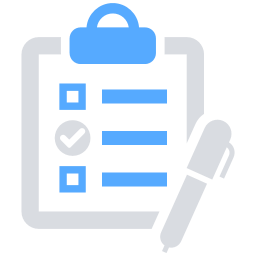 WHAT AM I ENROLLING IN?
WHAT AM I ENROLLING IN?
You have been enrolled in the Provide First Aid course and with it, the following Nationally Recognised Unit of Competency:
- HLTAID009 Provide Cardiopulmonary Resuscitation (CPR)
- HLTAID010 Provide Basic First Aid
- HLTAID011 Provide first aid
- HLTAID014 Advanced first aid
For more information on these units, please visit our website.
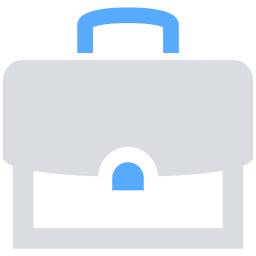 WHAT SHOULD I TAKE TO THE COURSE?
WHAT SHOULD I TAKE TO THE COURSE?
We recommend that you take the following items with you on the day of your training:
- A working Pen
- Morning Tea and Lunch – Most training facilities will have tea and coffee facilities available.
- A smartphone, iPad, or tablet.
- Photo identification (Your driver’s licence, student card, passport, or another form of photo ID, etc…)
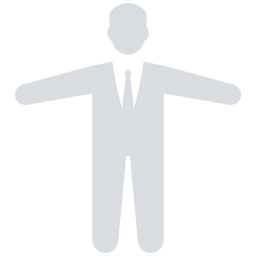 WHAT SHOULD I WEAR TO THE COURSE?
WHAT SHOULD I WEAR TO THE COURSE?
We recommend wearing comfortable, casual clothing as you will be required to participate in physical activities necessary to conduct CPR and first aid-related activities. Closed shoes are highly recommended.
NOTE: If you have any concerns or questions regarding the amount of physical activity involved in your course, please contact our office during business hours for assistance. We are always happy to speak with you!
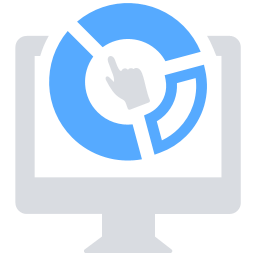
LEARNER PORTAL ACCESS – GENERAL INFORMATION
As highlighted on our website, it’s crucial to complete the online personal study component prior to attending the face-to-face training session. This online component supplements the in-class activities.
- Support Hours: Our student support and administration teams are unavailable for Learner Portal assistance if you enrol after 4 pm the day before your course or during weekends. Our support services resume on the next business day.
- Extended Access: If you can’t complete the online study before the practical session, we offer an additional 48 hours of access post-session to complete it.
What devices can I use to access the learner portal?
Our learner portal works best when used on a computer or laptop. We do not recommend you attempt to complete your online study component using a tablet or mobile device. Our Learner Portal is not designed to display correctly on small screens!
DO NOT USE THESE DEVICES
 |
 |
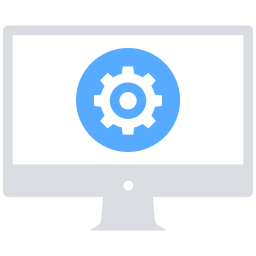
LEARNER PORTAL ACCESS – SYSTEM REQUIREMENTS & RESOURCES
To use our learner portal, you will need the following information:
- Access to the internet – Minimum 3G network required, NBN or 4G preferred.
- Access to a working computer or laptop – with a minimum of Windows 7 or above.
- A current and up-to-date web browser. We recommend Google Chrome or Firefox.
- Access to your email account. Each student MUST have their own email address.
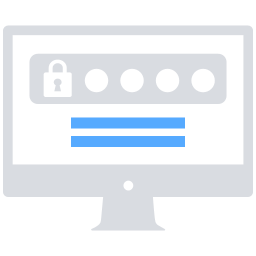
LEARNER PORTAL – REGISTERING FOR ACCESS TO YOUR ONLINE COMPONENT
To register yourself on our Learner Portal (Learner Management System), you will need to follow the steps below.
- For EXISTING students, click here.
- For NEW students, click here.
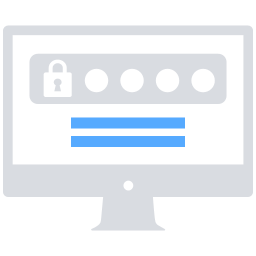
LEARNER PORTAL – EXISTING STUDENTS, read this!
If you have previously been a student of Intelligent Training Solutions, Welcome back! The changes are that you may already have an account on the I.T.S Learner Portal. If so, log in using your existing login credentials.
FORGOTTEN YOUR PASSWORD?
If you need help remembering your login credentials, please use the ‘Lost Password‘ feature on the login screen. To reset your password, you will need to remember either the username or email address you used when you originally set up the account.
FORGOTTEN USERNAME OR EMAIL ADDRESS?
If you’re having trouble recalling the username or email address used for your account, don’t fret! You have two straightforward options:
- Get Help From Our Team: Reach out to us, and we’ll assist you in retrieving your account details.
- Create a New Account: Alternatively, you may prefer to simply set up a new account – a quick and easy solution!
The choice is entirely up to you!
GET STARTED NOW!
| STEP 1: LOGIN TO YOUR ACCOUNT
Make your way to our Learner Portal and log in using your existing login credentials. LOG IN HERE-> https://lms.its.edu.au/moodle/enrol/index.php?id=1134 Click the web link above to navigate to our Learner Portal. If the blue link does not work, you may need to cut and paste the link into your web browser. |
 https://lms.its.edu.au/moodle/enrol/index.php?id=1134 https://lms.its.edu.au/moodle/login/index.php https://lms.its.edu.au/moodle/enrol/index.php?id=1134 https://lms.its.edu.au/moodle/login/index.php |
| STEP 2: ENTER THE COURSE ‘ENROLMENT KEY’
After successfully logging in to the Learner Portal, you will notice that the portal will ask you for a valid ‘ENROLMENT KEY’ in the SELF-ENROLMENT section. (See the imagine on the right hand side) The ENROLMENT KEY for this course is Health2024# After entering the enrolment key, click the green button titled ‘ENROL ME’. This will navigate you to your course, and you are ready to start! |
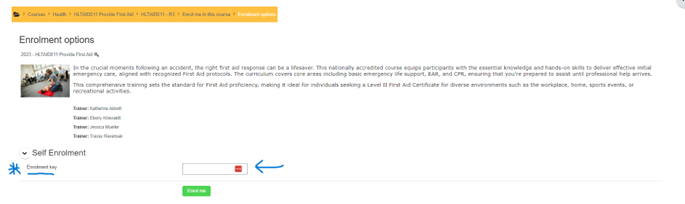
ENROLMENT KEY: Health2024# |
| START YOUR COURSE!
Congratulations! If all goes well you should see the following screen (see picture on right-hand side). To start your course, click the green ‘Let’s start’ button seen on the image/screen. Good luck! Remember, if you need any assistance, please call us. PLEASE REMEMBER: The time required to complete the online personal study component will vary between 30 minutes to an average of 5 hours. Your time investment will depend on your previous experience and knowledge of first aid, and how much time you take to go through the extra learning materials available. |
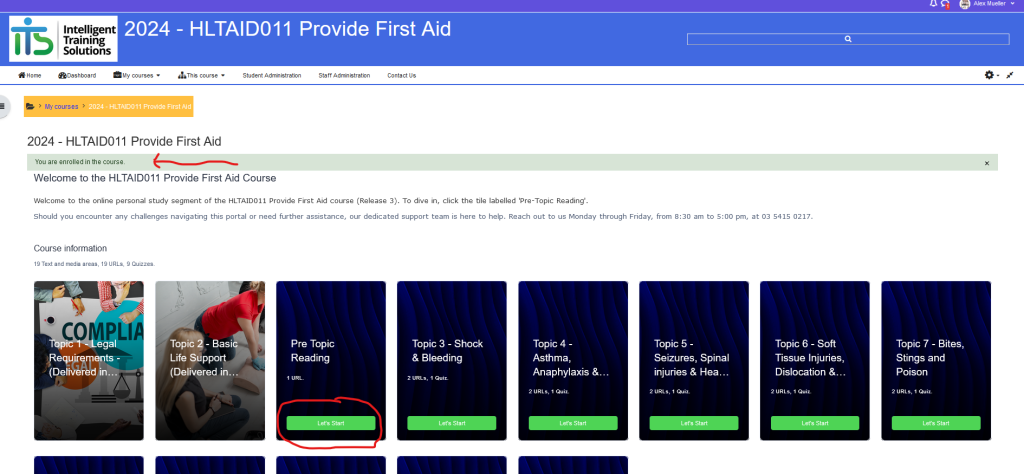 |
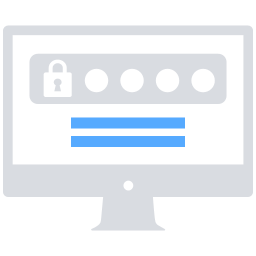
LEARNER PORTAL – NEW STUDENTS read this!
New to Intelligent Training Solutions? Welcome!
As you have not been a student with Intelligent Training Solutions before, you must create a Learner Portal account. You can do this by following the instructions below!
This will be a two-step registration process for the Online Personal Study Component
- Create Your Account: Start by setting up your username and password for the Learner Portal.
- Unlock Your Course: Next, access and activate your course materials within the Learner Portal.
Detailed instructions for both steps are provided below.
PLEASE NOTE: Registration on the Learner Portal MAY take up to 10 minutes. Most of this time is determined by the speed of your email service. If you do not receive an email sent from the Learner Portal be sure to check your SPAM or JUNK email folders. 95% of the time, when a student does not receive their emails from us, it can be found in the SPAM or JUNK email folders.
|
STEP 1: CREATE YOUR ACCOUNT Make your way to our Learner Portal by visiting https://lms.its.edu.au/moodle/login/signup.php Click the web link above to be directed to our Learner Portal’s New Account page, then complete all the required fields as seen on the image on the right-hand side. If the blue link does not work, you may need to cut and paste the link into your web browser.
IMPORTANT: Account Creation Guidelines
|
|
|
STEP 2: ACCESS YOUR COURSE AND ENTER THE ENROLMENT KEY Once you have successfully verified your account on the Learner Portal, you will be taken to the Learner Portal Dashboard. The quickest and easiest way to access your course from here is to click the link below. LOG IN HERE-> https://lms.its.edu.au/moodle/enrol/index.php?id=1134 This link will navigate you to the HLTAID014 Advanced First Aid Course. If the blue link does not work, you may need to cut and paste the link into your web browser. After clicking the blue link, you will notice that the portal will ask you for a valid ‘ENROLMENT KEY’ in the SELF-ENROLMENT section. (See the image on the right-hand side) The ENROLMENT KEY for this course isHealth2024# After entering the enrolment key, click the green button titled ‘ENROL ME’. This will navigate you to your course, and you are ready to start! |
ENROLMENT KEY: Health2024# |
|
START YOUR COURSE! Congratulations! If all goes well you should see the following screen (see picture on right-hand side). To start your course, click the green ‘Let’s start’ button seen on the image/screen. Good luck! Remember, if you need any assistance, please call us. PLEASE REMEMBER: The time required to complete the online personal study component will vary between 30 minutes to an average of 5 hours. Your time investment will depend on your previous experience and knowledge of first aid, and how much time you take to go through the extra learning materials available. |
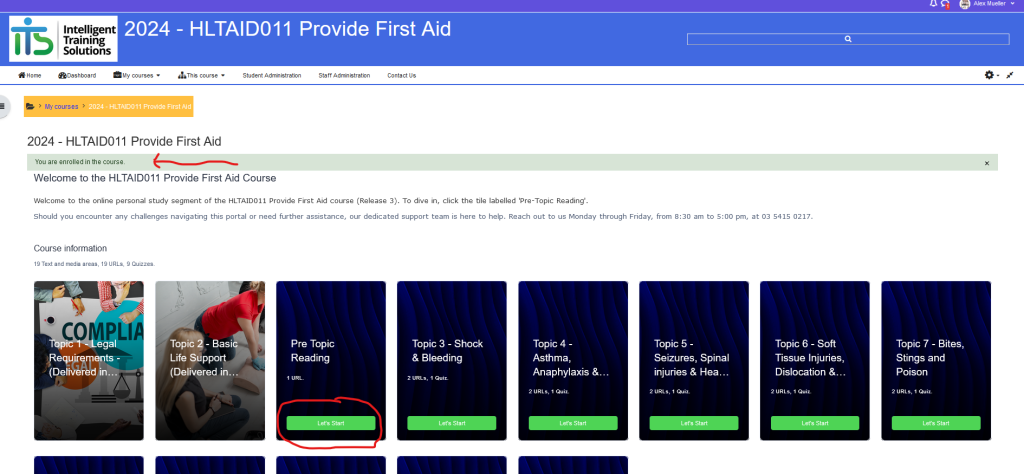 |
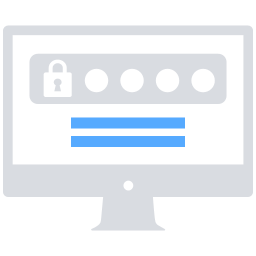
FINAL THOUGHTS!
Your online personal study component contains eleven topics. You will need to complete topics 3 through 11 only.
Each topic requires you to read a presentation OR watch the trainer presentation on Youtube*, then complete a short quiz. Once you have completed the nine modules (Topics 3, 4, 5, 6, 7, 8, 9, 10, and 11), the learner portal will issue you with a Certificate of Completion for the personal study component. Our administration team will also be notified that you have completed your online study component and are ready for your practical training session.
PLEASE NOTE: Topics 1 and 2 are delivered during your practical session.
*Accessing Training Materials on YouTube – Important Notice
- Account Login Required: For certain training videos on YouTube, you might need to log in to your YouTube or Google account. This is to verify that you are over 14 years old, as per YouTube’s policy.
- Content Advisory: Our presentations and videos include graphic images pertinent to first aid scenarios. These are essential for realistic demonstrations of situations you might encounter as a first aider.
- Viewer Discretion: Please exercise caution while viewing, as some content might be intense or graphic.
On behalf of all the team here at Intelligent Training Solutions, we hope you enjoy this first aid course and trust that you will find the information informative and enjoyable. If you require assistance completing your online study component, please contact our student support team. They can arrange an appointment with you to come into our training centre to complete your online study component under supervision.
*** END DOCUMENT ***